Updated the Windows system, let us look at how to prevent USB drive from virus infection. Through the infected drive is very serious, we have computer access to the file from elsewhere back to the drive, inserted into the computer must use antivirus software scan to open it again. But the virus is a Windows drive system automatically playback the infected computer, and the U.S. have neglected this point, directly after the opening drive, the virus infected the computer immediately. We can turn off the Windows automatic playback in order to reduce the risk of Virus.

2.Input gpedit.msc(2)
 3. Appears Group the Policy Windows, selects Computer Configuration \ Administrative Templates \ System(3), in the right side Windows, double click opens Turn off autoplay(4).
3. Appears Group the Policy Windows, selects Computer Configuration \ Administrative Templates \ System(3), in the right side Windows, double click opens Turn off autoplay(4). 1.At Start \ Run(1)Input regedit.
1.At Start \ Run(1)Input regedit.
2.Opened registry, found HKEY_CURRENT_USER \ SOFTWARE \ Microsoft \ Windows \ CurrentVersion \ Policies \ in the left page margin position the Explorer(2).
 3.Clicks on the right page margin position NoDriveTypeAutoRun(3), is 95 namely completes the value hypothesis.
3.Clicks on the right page margin position NoDriveTypeAutoRun(3), is 95 namely completes the value hypothesis.  1.Clicks on Start \ Search to input gpedit.msc(1).
1.Clicks on Start \ Search to input gpedit.msc(1).
2.Browsing to Windows Components \ AutoPlay Policies, clicks on Turn off Autoplay, then change to Enable(2).
Change the above configuration, after inserting USB flash drives, you can open My Computer to scan the drive and pay attention, do not directly click the drive, if the drive with a virus, the virus will be activated the autorun.inf file, one way or will become infected. To be more careful, you can also click on the keyboard Windows key + E Open Windows Explorer. Such as the right, using the mouse in the left side of the drive, right-click (3), use your own antivirus software to scan.
Grants tools SafeUSB
Remove virus at USB flash drives
SafeUSB very small, only two files, do not need to install, after downloading unzip to use. It can automatically scan files, can quickly clear the more than 300 kinds of common viruses, Trojans can resolve the flash drives, floppy disk, hard drive autorun virus appears. Open SafeUSB directly after the small yellow lock will appear in the system out, as long as the plug in one drive, it will automatically scan.
Open SafeUSB directly after the small yellow lock will appear in the system out, as long as the plug in one drive, it will automatically scan.
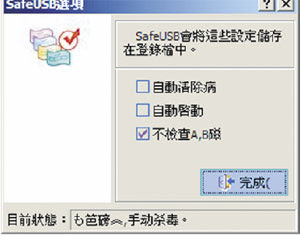
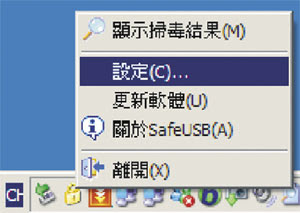
The system out, in the small yellow lock, right-click, select "Settings."


2 comments
Thank you, Betty!!! ^^
But i recently busy so may be less update my blog!!!
Thanks for the wonderful post. I had this virus and unfortunately my all data were lost but thanks God my friend has advised me to call a very good data recovery company they fix and and just not fix it the recover my data too.
Post a Comment