 On April 30th, the RC became available to MSDN subscribers and TechNet Plus subscribers.
On April 30th, the RC became available to MSDN subscribers and TechNet Plus subscribers.
IMPORTANT: If you are running Windows 7 Beta you'll need to back up your data (preferably on an external device) and then do a clean install of the Window 7 Release Candidate. After installing Windows 7, you will need to reinstall applications and restore your files. If you need help with the installation process, please see the Installation Instructions.
If you're running Window Vista, you can install Window 7 RC without having to back up and reinstall your programs and data. But to be on the safe side, please do backup your data before you start.
Please note: All users of Window 7 Release Candidate (including Windows Vista users who have upgraded to Release Candidate) must do a clean installation of Windows 7 RTM. Please keep this is mind as you consider downloading the Release candidate as opposed to waiting for the general availabilty release.
Hope that you will join in testing the RC and finishing Windows 7!
Free Window 7 RC Activation Product Keys:
- MM7DF-G8XWM-J2VRG-4M3C4-GR27X
- KGMPT-GQ6XF-DM3VM-HW6PR-DX9G8
- MVBCQ-B3VPW-CT369-VM9TB-YFGBP
- KBHBX-GP9P3-KH4H4-HKJP4-9VYKQ
- BCGX7-P3XWP-PPPCV-Q2H7C-FCGFR
- RGQ3V-MCMTC-6HP8R-98CDK-VP3FM
- Q3VMJ-TMJ3M-99RF9-CVPJ3-Q7VF3
- 6JQ32-Y9CGY-3Y986-HDQKT-BPFPG
- P72QK-2Y3BB-YDHDV-29DQB-QKWWM
- 6F4BB-YCB3T-WK763-3P6YJ-BVH24
The product keys can be used to activate both 32bit and 64bit Window 7 RC.
Other information about Upgrading from Window 7 Beta to RC Build is at below:
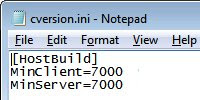 With this change, you can upgrade from the beta version to the RC build.
With this change, you can upgrade from the beta version to the RC build.

0 comments
Post a Comment